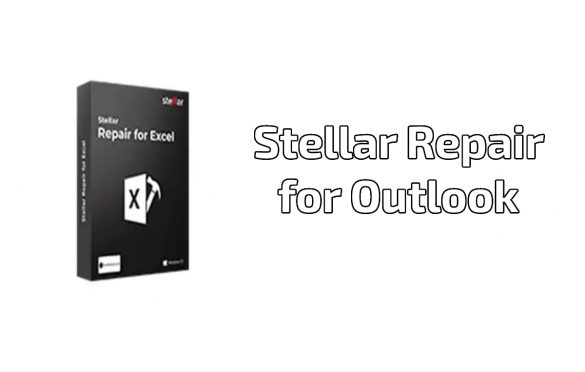
Product Review – Stellar Repair for Outlook
There are situations when Outlook users may fail to access their email account or open/import mail items due to PST file corruption or damage caused by the abrupt shutdown, system crash, virus or malware intrusion, etc.
A PST file is also prone to corruption or damage due to its large size (oversizing). When PST file exceeds the recommended 20GB limit, Outlook becomes slow and takes longer to retrieve information or send/receive emails.
Slow Outlook performance, delay in sending or receiving emails, slow search results, frequent freeze, etc., are early signs of inconsistent PST files. If overlooked and not fixed, it may result in PST corruption and data loss.
Once the PST file corrupts, Outlook may display errors, such as xxx.pst is not an Outlook data file, preventing users from accessing their mailbox or sending/receiving new emails.
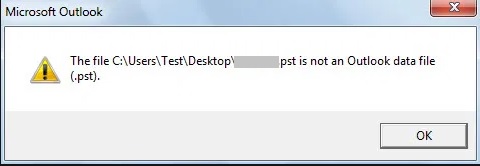
Although Microsoft provides an Inbox Repair tool, such as SCANPST.EXE, to repair the damaged PST file, it may fail if the PST file is larger than 2GB or severely corrupt.
In such cases, you need an advanced Inbox Repair tool, such as Stellar Repair for Outlook.
In this article, we will review the Stellar Repair for Outlook software and demonstrate how you can use it to repair severely damaged or encrypted PST files to recover all mail items.
Table of Contents
Stellar Repair for Outlook—An Overview
Stellar Repair for Outlook is a PST file repair software to repair corrupt, inaccessible, or encrypted Outlook PST files and save the mail items to a new or existing PST file or various other file formats. The advanced PST repair software comes in handy when Microsoft’s Inbox Repair Tool, i.e., SCANPST.EXE, fails to fix the PST file corruption.
The Outlook repair software helps you repair corrupt PST files without any file-size limit. It extracts all mail items, such as emails, contacts, attachments, tasks, notes, etc., from inaccessible PST files with complete integrity and precision.
It does not alter the folder structure or hierarchy while repairing and saving the mail items to a new PST file. It also allows you to export the recovered mail items directly to Office 365. You may also save the mail items in portable file formats, such as
The software is designed to help Outlook users and administrators to restore mail items from damaged PST files
Pros
- User-friendly interface makes it easier to use.
- Repairs severely corrupt, large-sized PST files without any limitations.
- Displays enhanced preview of mail items after PST repair.
- Exports mail items from repaired PST files to new or existing PST files.
- Provides an option to save mail items as MSG, EML, RTF, HTML, and PDF files.
- Exports Contacts to CSV format.
- Recovers deleted emails and other mail items.
- Options to split and save or compact large PST files to keep the PST file size under limits and avoid corruption (Technician Version).
- Exports recovered mail items directly to Office 365 accounts. (Technician Version)
- Supports Outlook 2019, 2016, 2013, 2010, and earlier versions
- Multi-lingual support with English, German, French, Italian, Spanish, Japanese languages.
Cons
- Demo or free trial version allows you to scan & preview your recoverable mail items from damaged or corrupt PST files.
Stellar Repair for Outlook Editions
Stellar Repair for Outlook is available in three different editions.
- Stellar Repair for Outlook—Professional
The professional edition is designed and developed for individuals, professionals, and businesses with the following features,
- Repairs corrupt PST files and save mail items to New PST.
- Recovers deleted mail items.
- Exports contacts to CSV format.
- Provides additional save options, such as .MSG, .EML, .RTF, .HTML, and .PDF.
- Stellar Repair for Outlook—Technician
In addition to all the features available in the Professional edition, the Stellar Repair for Outlook—Technician edition allows you to export recovered emails directly to Office 365 or an existing PST file. It also provides advanced split and saves or compact PST file options to reduce the resultant PST file size and safeguard PST from corruption caused by large-size or oversizing.
- Stellar Toolkit for Outlook
The Stellar Toolkit for Outlook is a software suite to help Outlook users and admins repair PST files, split or compact large PST files, convert Outlook OST files to PST format, merge PST files, and remove the duplicate, recover Outlook passwords, and restore deleted emails. It’s a complete toolkit containing all necessary software required to manage and fix common Outlook issues.
Stellar Repair for Outlook—System Requirements
You need a system with the following minimum system requirements to install and run Stellar Repair for Outlook.
- Windows 11, 10, 8.1, 8, and 7
- Intel-compatible (x86, x64)
- 4 GB RAM (8 GB recommended)
- 250 MB storage space
- Outlook 2007, 2010, 2013, 2016, 2019 or Office 365
How to use Stellar Repair for Outlook?
If you have a PST file that can’t be repaired with SCANPST.EXE, follow these steps to use Stellar Repair for Outlook- Professional edition to fix the PST file corruption, recover mail items and save them to a new Outlook importable PST file.
- Download, install and launch Stellar Repair for Outlook software.
- Under Default Location, select your Outlook PST file associated with your Outlook account.
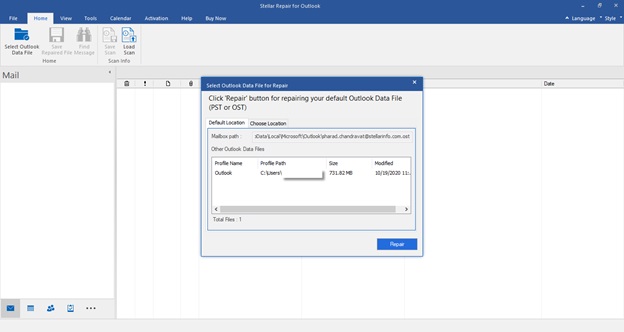
- If PST is located at a custom location, click Choose Location and then browse to select the PST file for repair.
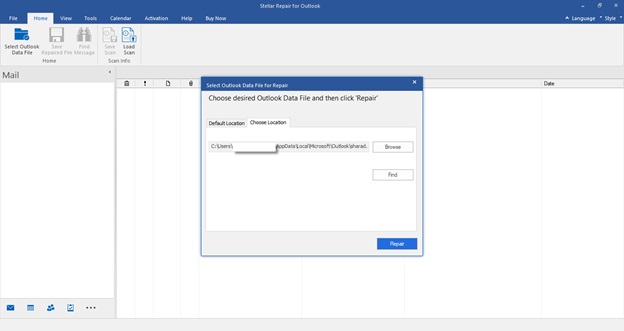
- Click Repair.
- After the repair, the software displays all the recovered mail items in a three-pane preview window. You can click on any mail item to see its enhanced preview and use right-click to export the selected mail item in the desired format.
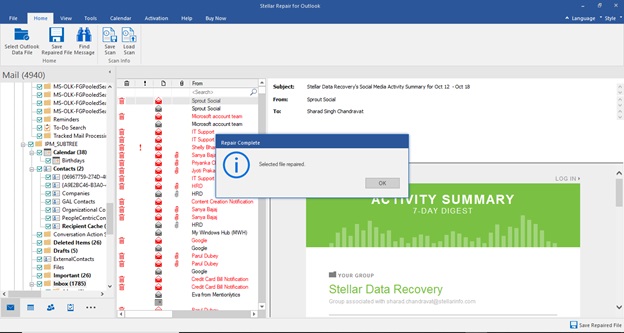
- Select all the mail items you want to recover and restore to your Outlook account and click Save Repaired File.
- Choose PST from the option and click Browse to choose a save location..
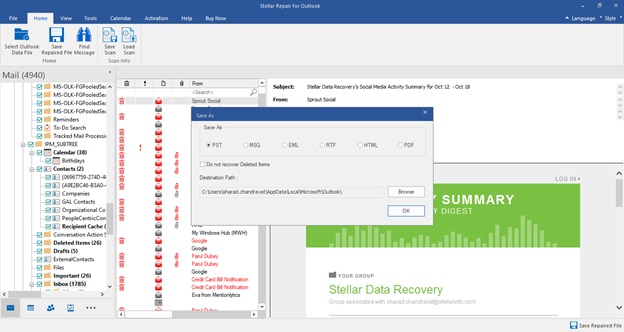
- If you do not want to recover deleted emails, select the option and click OK.
This will export the recovered mail items to a new PST file, which you can open or import into any Outlook account on Mac or Windows. The PST file can also be imported to a Live Exchange Server or Office 365 account.
However, install the Technician edition to quickly export the recovered mail items to Office 365 or split/compact PST.
Verdict
Stellar Repair for Outlook is one of the most advanced outlook PST file recovery software and the best alternative to Microsoft’s proprietary SCANPST.EXE utility. It can help you get rid of various [Outlook issues, such as corrupt PST files, errors in sending/receiving messages, slow [Outlook performance, etc., by repairing the damaged PST file.
It also helps recover deleted emails from the PST file. You can get started by downloading the demo version to evaluate the software and test it on your PST file. Once satisfied with the preview, activate the software copy and save the recovered mail items to a new healthy PST file or desired portable file format.

