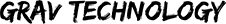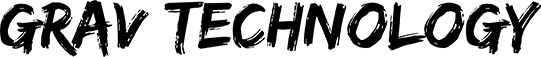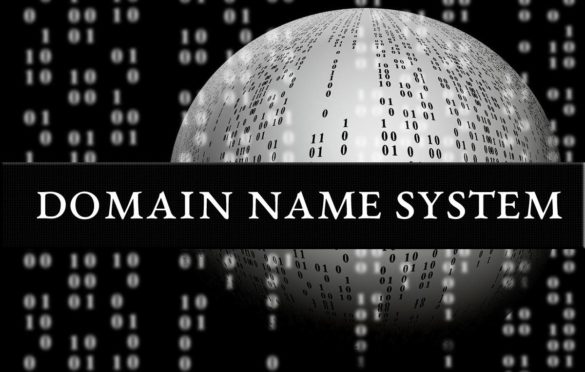
What is DNS, and how does it work?
Table of Contents
What is DNS?
DNS (Domain Name System) is a domain name system that allows humans and computers to communicate more easily. Humans use names, computers use numbers, and DNS is an intermediary that matches names to numbers within a specific list. You’re probably thinking of the Contacts app on your smartphone.
DNS is a system of databases distributed on the network with the main function of translating the request for certain hostnames into specific IP numbers that computers understand. Information about particular hostnames that match specific numbers stored in the directory. The directory stored on domain name servers.
How does DNS Work?
DNS works in steps and passes through DNS structures. The steps begin with a DNS query, a request for information.
We will use the information search scenario using our web browser to enter a domain name (for example, www.google.com ). At first, a DNS server will look at file hosts, a plain text file of the operating system responsible for mapping the hosts’ names corresponding to the IP addresses. If no information found, it will search the cache, hardware, or software component that temporarily stores data. The most commonplace for caching is in web browsers and Internet Service Providers (ISPs). The result of this simple move is an error message if no information is available.
DNS Recursor
In case a query is sent recursively, a server can consult other servers to fulfill the request on behalf of the client (browser). That is what is called a DNS precursor. It is like an agent who works hard to make every request for information available. What you do to get the info includes calling a root DNS server for help.
Root name server
The root DNS server also called the root name server, is at the highest level in the DNS hierarchy. It has no formal name and tagged with an implicit empty string. You can think of it as a benchmark bank.
In practice, a recursive DNS resolver will pass the request to a root nameserver. The server will then respond to the request by telling the agent to go to more specific places, which are top-level domain name servers (TLD name server).
TLD name server
When you want to access Google or Facebook, you will end the domain names with .com. This is one of the top-level domains (TLD). A server for this type of top-level domain is the TLD name server. It is effective for managing all the information of a common domain extension.
As with the request for information from www.google.com, the TLD .com as a mere delegation will respond to a DNS resolver’s request by referring to an authoritative DNS server, also called an authoritative name server. This is the one with original resources for that domain.
Authorized Name Server
When a DNS resolver encounters an authoritative name server, that’s when the magic happens. The authoritative name server has all the information on the domain name it serves. You can give a recursive resolution to the IP address that the server found in the registry.
How to Change DNS Settings for a Domain?
Changing DNS settings in the Hostinger control panel is easy. You have to log in to your control panel in your Hostinger account and access the DNS Zone Editor section.
In the DNS Zone Editor, you will see the types of DNS records that you can edit, add, and delete.
The types of DNS records are:
TO
A basic DNS record, where you can add a new host, TTL (Time to Live), points to.
CNAME record
A record for an alias for another domain, where you can add a new host, TTL (Time to Live), points to.
MX record
The record of identifying the server that handles your mail, where you can add a new host, priority, TTL (Time to Live), points to.
TXT record
The registry that allows you to have text information, where you can add a new host, TXT values, TTL (Time to Live), points to.
AAAA
It is the A record for IPV6 addresses, where you can add a new host, IPv6, TTL (Time to Live).
NS registration
The DNS server records your domain, where you can add a new host, TXT values, TTL (Time to Live).
SRV record
The record for a data specification in the Domain Name System (DNS) can add new priority, name, weight, port, point to, and TTL.
Take a look at How to Use Hostinger’s DNS Zone Editor for the detailed process that will help you understand better.
conclusion
Well, you have learned what DNS (Domain Name System) is. By understanding how it works, you can also make some changes to the Hostinger control panel settings to suit your needs.
Also Read: Google – What Is It, It’s History And More
READ MORE:- healthyytimes